demo(graphics)
demo(persp) # R에서 제공하는 다양한 형태의 그래프 예시
graphics::plot()
지정하는 object들을 도표상에 표시
attach(mtcars)
plot(wt, mpg) # x축 wt, y축 mpg로하여 점 그래프 생성
abline(lm(mpg~wt)) # 선형 회귀 분석 결과 출력
title("regression of MPG on Weight") # 그래프 제목

plot 옵션
type
p: 점(point) 그래프
l: 선(line) 그래프
b: 점끼리 연결된 그래프
o: 선과 점으로 이루어진 그래프
h: 수직 막대 그래프(histogram)
s: 계단형 그래프
xlim, ylim
x축과 y축의 상한과 하한 ex) xlim=c(1, 10) or xlim=range(x)
xlab, ylab
x축과 y축의 이름(label)
main
그래프 주제목(main title)
sub
그래프 소제목(sub title)
bg
그래프의 배경 색깔
bty
그래프 상자 모양
pch
점의 모양
lty
선의 종류
col
그래프에 표시될 항목의 색깔 지정 ex) ‘red’, ‘blue’ 및 색상을 나타내는 숫자
mar
bottom, left, top, right 순으로 가장자리의 여분(margin)
default: mar=c(5, 4, 4, 2)+0.1
asp
종횡의 비율 Apsect ratio(=y/x)
las
0: 축과 평행[default], 1: 가로, 2: 축과 직각, 3: 세로
pch

lty
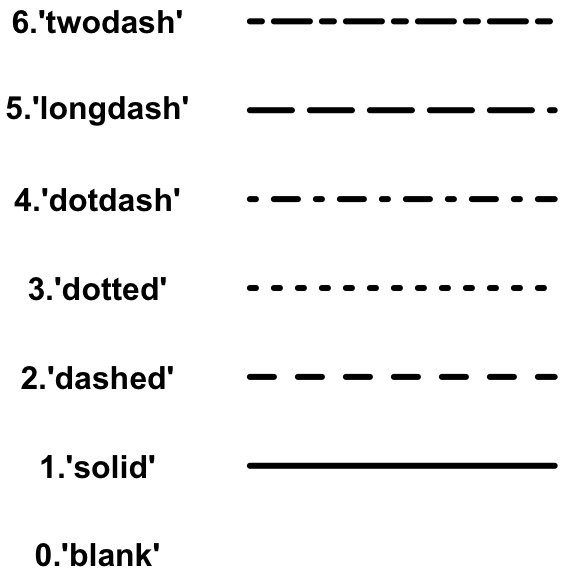
graphics::par()
화면에 여러개의 plot 그래프 출력하기
mfrow: 행 우선배치
mfcol: 열 우선배치
x<-c(0:10)
y<-c(5, 4, 3, 2, 1, 0, 1, 2, 3, 4, 5)
par(mfrow=c(2, 2)) # 2X2의 배치로 4개의 그래프를 한 화면에 출력
plot(x, y, type='b', main='sample graph') # (1, 1)
plot(x, y, type='o', las=1, bty='u') # (1, 2)
plot(x, y, type='h', col='green') # (2, 1)
plot(x, y, type='s', lty=3) # (2, 2)
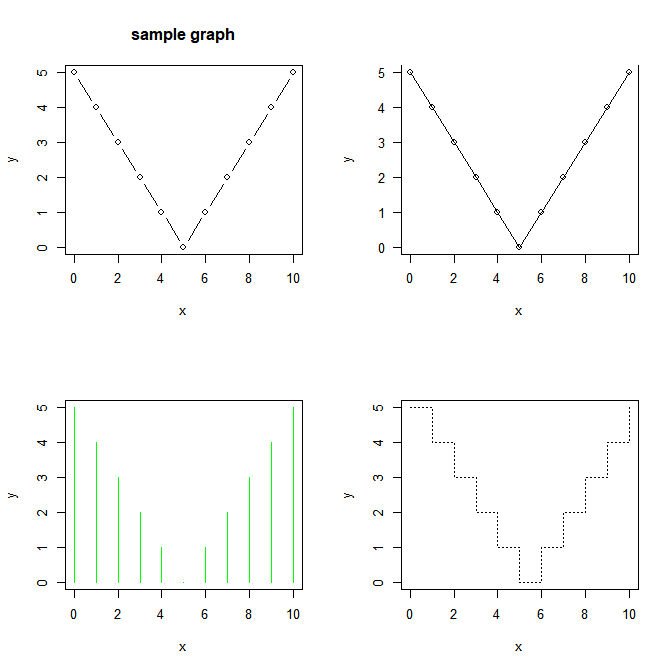
data(cars)
attach(cars)
par(mfrow=c(2, 2))
plot(speed, dist, pch=1); abline(v=20)
plot(speed, dist, pch=4); abline(h=50)
plot(speed, dist, pch=4); abline(0, 3) # abline(a, b) y=a+bx
plot(speed, dist, pch=4); abline(h=50); abline(v=20)
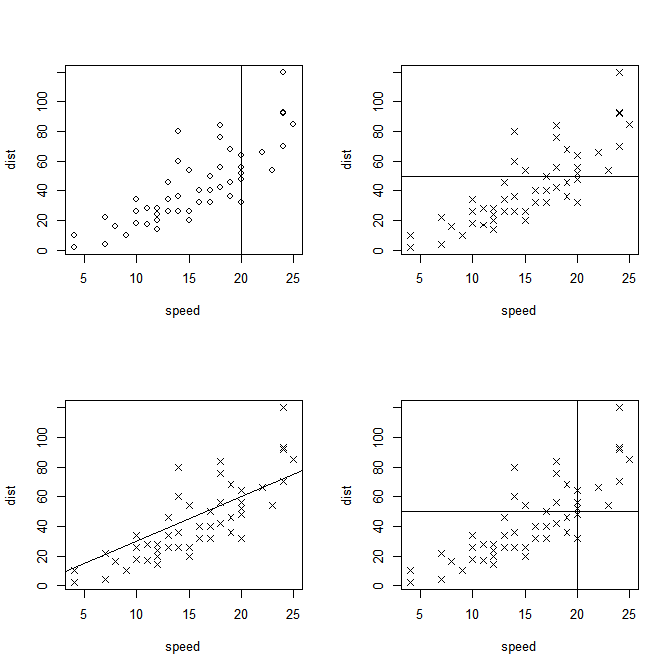
graphics::dotchart()
dotchart(mtcars$mpg, labels=row.names(mtcars), cex=0.7, main='모델별 휘발유 마일리지')
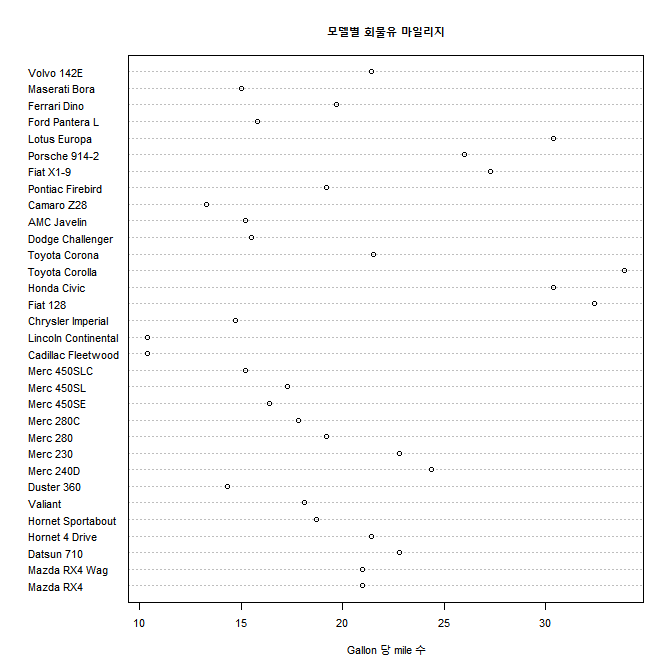
graphics::barplot()
수직 막대 그래프
barplot(table(mtcars$gear), main='Car Distribution', xlab='Number of Gears')

수평 막대 그래프
barplot(table(mtcars$gear), main='Car Distribution', xlab='Number of Gears', horiz=T, names.arg=c('3 gears', '4 gears', '5 gears'))
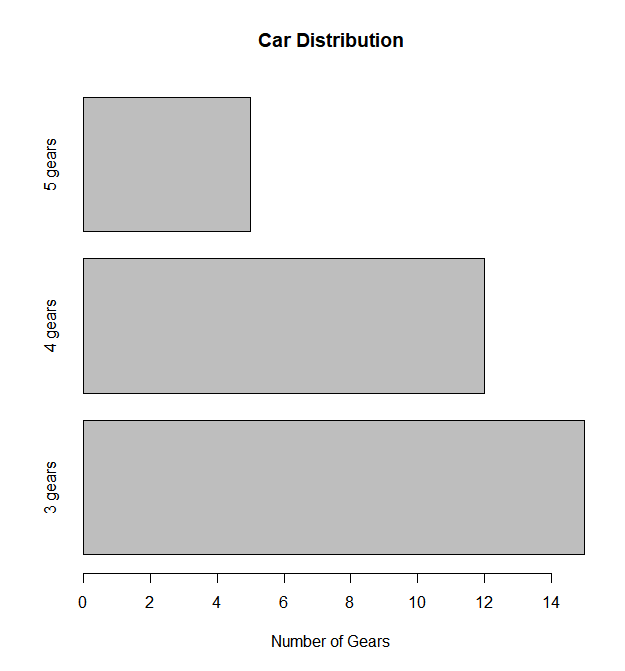
누적 막대 그래프(stacked bar plot)
counts<-table(mtcars$vs, mtcars$gear)
counts
3 4 5
0 12 2 4
1 3 10 1
barplot(counts, main='Gear와 VS에 따른 자동차 분포', xlab='gear의 수', legend=rownames(counts))
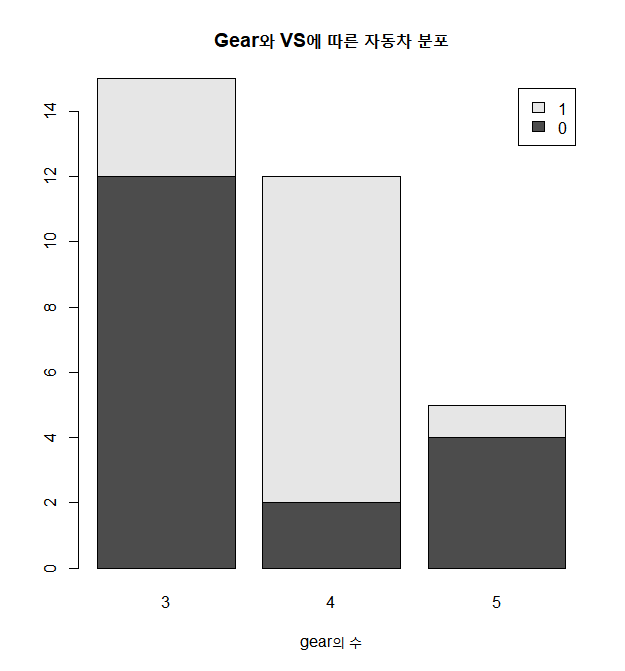
그룹 막대 그래프
barplot(counts, main='Gear와 VS에 따른 자동차 분포', xlab='Gear의 수', col=c('blue', 'red'), legend=rownames(counts), beside=T)
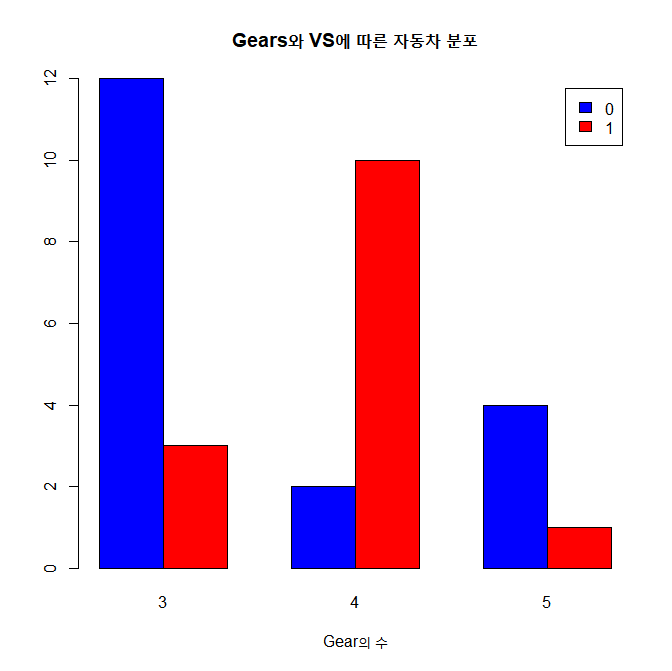
graphics::lines()
선 그래프(Line Chart)
type
p: 점
l: 선
o: 점과 선 겹쳐서
b, c: 선으로 연결된 점(b는 채워진 점, c는 비워진 점)
s, S: 계단형
h: 선으로 그려진 막대 그래프
n: 아무것도 출력하지 않음
x<-c(1:5)
y<-c(1:5)
par(mfrow=c(2, 4))
par(pch=22, col='red')
opts=c('p', 'l', 'o', 'b', 'c' ,'s', 'S', 'h')
for(i in 1:length(opts)){
heading=paste('type=', opts[i])
plot(x, y, type='n', main=heading)
lines(x, y, type=opts[i])
}
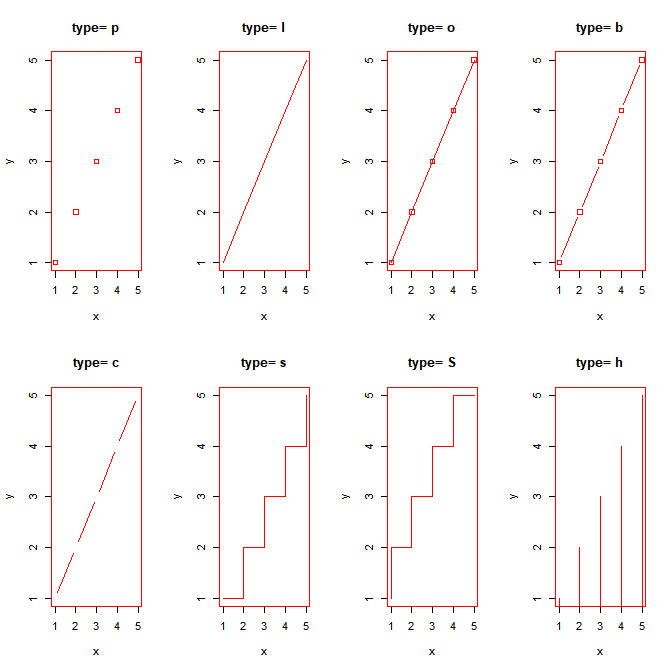
graphics::pie()
파이 차트(원 그래프)
pie(x, labels=“)
x의 값은 원 조각의 면적으로 표기
labels는 각 원 조각의 이름
slices<-c(1:5)
sliceLabels<-c('A', 'B', 'C', 'D', 'E')
pie(slices, labels=sliceLabels, main='Samples')

graphics::boxplot()
상자 그래프(Box Plot)
box-and-whisker plot- 최대값, 중앙값, 최소값, Q1, Q3
boxplot(x, data=)
x는 formula, data는 데이터 프레임
attach(mtcars)
boxplot(mpg~cyl, data=mtcars, main='자동차 milage 데이터', xlab='Cylinder 수', ylab='Miles Per Gallen')
detach(mtcars)

graphics::plot()
산점도(scatter plot)
plot(x, y)
plot(mtcars$wt, mtcars$mpg)
